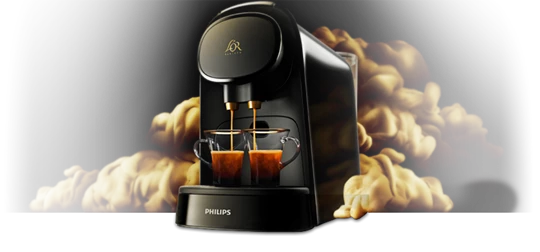

POWER OR ELECTRICAL
The indicator lights of your L’OR BARISTA coffee machine will help you to use, clean and maintain your appliance. Find out what the light signals mean of your L'OR BARISTA coffee machine.
Meaning of all light signals:
• The power button flashes slowly: The machine is heating up. Does the heating up take longer than 1 mintue? Please contact us for further assistance
• The power button flashes quickly: The water tank is empty or not well placed
• All buttons are lit: Your coffee machine is ready for use.
• The selected coffee button flashes slowly: The machine is preparing the coffee recipe.
• The selected coffee button flashes quickly: The selected coffee variety is in program mode or new settings are saved
• The ristretto and lungo button flash simultaneously after making a coffee: You need to descale your L'OR BARISTA coffee machine

PERFORMANCE
Follow these instructions to set-up and use your L'OR BARISTA Coffee Machine.
1. Rinse and fill the water tank under the tap.
2. Place the water tank onto the machine.
3. Place a bowl under the coffee dispensing spout. Do not insert a capsule and make sure that the lever is closed.
4. Press the on/off button to switch on the machine. The on/off button flashes slowly to indicate that the machine is heating up.
5. When all buttons light up continuously, press the lungo button. Water flows from the coffee dispensing spout. note:When the internal water circuit is empty, the machine produces a humming sound. When the machine dispenses water, it produces a less loud humming sound. This is normal.
6. The machine is ready when all buttons light up continuously.
7. Remove the bowl.
8. The machine is now ready for use.
note: Clean the coffee circuit every three days by repeating above instruction to ensure you get coffee with an optimum quality and taste.
To use the L'OR BARISTA coffee machine, simply lift the lever and insert your single or double shot capsule. The machine will automatically recognise whether you have put in the single or double shot capsule size. Press the button for the preferred drink size - Ristretto, Espresso or Lungo- depending on your desire.
1. Press the on/off button to switch on the machine. The on/off button starts flashing to indicate that the machine is heating up.
2. Place one cup or two cups under the coffee spout, depending the amount of coffee you want to brew.
3. Lift the lever.
4. For a single cup of coffee: insert a L'OR Espresso single-shot capsule. For two cups of coffee or one large coffee: insert a L'OR BARISTA doubleshot capsule.
5. Close the lever by pushing it down.
6. When the on/off button stops flashing and all buttons light up continuously, press the button for the type of coffee your desire.
7. Do not lift the lever until the brewing process has finished. Brewing is finished when the lights stop flashing and no more coffee comes out of the coffee outlets.
8. Enjoy your coffee
The L'OR BARISTA coffee machine has different drink volume - for ristrettos, espressos and lungos - which you can use to create a variety of coffee drinks. If you are using a single shot capsules the default drink volumes are: 25 ml for a ristretto, 40 ml for an espresso and 110 ml for a lungo. If you are using a L'OR BARISTA double shot capsule: the default drink volumes are: 50 ml for a ristretto, 80 ml for an espresso and 220 ml for a lungo, but you can customise these volumes, as outlined in our useful tips.
Clean the drip tray, wastewater drawer and capsule drawer every week.
Follow these instructions to clean all parts:
1. Remove the drip tray, wastewater drawer and capsule drawer
2. Take out the drip tray
3. Rinse the drip tray and drip tray cover with warm water or clean it using the dishwasher
4. Take out the capsule drawer
5. Empty the capsule drawer
6. Rinse the capsule drawer with warm water or clean it using the dishwasher. Dry all parts with a soft cloth
7. Wipe the inner compartment of your coffee machine with a damp cloth. Then wipe it with a dry cloth
8. Reassemble all parts
To clean the water tank:
Clean the water tank every week by rinsing it thoroughly under the tap. Do not use the dishwasher to clean the water tank.
To clean the coffee outlet:
Clean the coffee outlet and coffee dispensing spout cap every week by following these steps:
1. Remove the coffee outlet by pulling it straight down
2. Disassemble the two parts and rinse with warm water or use the dishwasher
3. Reassemble the two parts. Make sure that the coffee dispensing spout cap is correctly placed
4. Place back the coffee outlet onto your L'OR BARISTA coffee machine
To flush your L'OR BARISTA coffee machine:
Clean the coffee circuit every week to ensure you get coffee with an optimum quality and taste.
1. Place a cup under the spout
2. Switch on the L'OR BARISTA coffee machine.
3. Lift the lever and remove the capsule.
4. Do not insert a new capsule and close the lever
5. Press the lungo button
6. Your L’OR BARISTA coffee machine is now rinsing the coffee circuit with water only
7. Empty the cup after the L'OR BARISTA coffee machine has finished dispensing water.
8. Open the lever and repeat step 3 to 6 once more to ensure proper cleaning of the coffee circuit.
9. Your L’OR BARISTA coffee machine is now ready for use.
Descale your L’OR BARISTA coffee machine when both the ristretto button and lungo button start flashing. Descaling your coffee machine will ensure great coffee taste, temperature and volume.
We recommend you to use the L'OR BARISTA Descaler CA6530 when descaling your L'OR BARISTA coffee machine. Use these instructions to prepare your coffee machine for descaling.
1. Turn on your coffee machine
2. Fill the water tank with half of the descaler liquid, as indicated on the descaler bottle
3. Fill the water tank completely with fresh water.
4. Place back the water tank on the machine
5. Empty the capsule compartment by opening and closing the lever
6. Remove the drip tray and place a bowl (minimum capacity of 1.5 liters) under the spout
Instructions to descale your L'OR BARISTA coffee machine
1. Press the ristretto and lungo button simultaneously to enter descaling mode
2. Press the blinking ristretto button to start descaling2.
3. Your coffee machine will start descaling in intervals. This can take up to 30 minutes
4. After descaling, empty the water bowl and rinse the water tank
5. Refill the water tank with fresh water and place back the empty bowl.
6. Place back the water tank and start flushing by pressing the blinking lungo button
7. The machine will dispense water until the water tank is almost empty. This can take up to 3 minutes.
Your coffee machine will turn off automatically after finishing the descaling procedure. Your L’OR BARISTA coffee machine is now ready to use again.
If you notice less or more coffee coming from your L'OR BARISTA coffee machine, there might be something wrong with the settings. Find out how to solve this issue yourself.
Coffee Volume Settings
Each coffee variety can be programmed to your liking. It might happen that the settings have changed over time. To reprogram the amount of coffee
1. Turn on your L’OR BARISTA coffee machine and wait for the machine to heat up first.
2. Fill the water tank
3. Insert a capsule and push down the lever. Note: Insert a L’OR BARISTA double shot capsule when you want to adjust the coffee volume for double shot capsules
4. Press and hold the recipe button you want to program for 3 seconds. Release the button when it starts flashing rapidly.
5. Your coffee machine is now making a coffee. Press the button again when the cup contains the desired amount of coffee. The selected coffee variety is now programmed to your liking.
Note: If you press the recipe button too early, the machine will program the minimum amount of coffee (as shown in the table below). If you press the recipe button too late, the machine will program the maximum amount of coffee.
All Settings Have Changed
Reset the amount of coffee to standard settings:
1. Turn on your L’OR BARISTA coffee machine and wait for the machine to heat up
2. Press and hold the ristretto, espresso, and lungo buttons simultaneously until all recipe buttons flash quickly
3. The machine is now reset to standard settings.
Did this not solve the issue? Please contact us for further assistance.
You can use the L'OR Milk Frother to make hot and cold milk foam or even heat milk. Use these instructions to get the most out of your L'OR Milk Frother.
Instructions to make hot and cold milk foam:
1. Fill the milk jug with milk below the maximum indicator
2. Press the power button to create hot milk foam. Press and hold the power button for 3 seconds to create cold milk foam.
Instructions to heat milk
You can use your L'OR Milk Frother to heat milk without frothing it.
1. Detach the metal whisk from one side first
2. Remove the metal whisk and press the power button to heat up the milk
How to clean the L'OR Milk Frother
Disassemble and clean all parts regularly to ensure great milk foam. Use below image for cleaning reference.
1. Disassemble the metal whisk, spindle, and lid from each other
2. Rinse the milk jug under the tap with hot water
3. Rinse the metal whisk, spindle, and lid under the tap with hot water, or clean all parts using the dishwasher
4. Wipe the base with a damp cloth if needed

UNUSUAL NOISE
Is the water tank well placed? Is there enough water in the water tank? Do you need to descale the machine?
Your coffee machine is designed for L'OR BARISTA double shot capsules, L’OR Espresso single shot capsules as well as Nespresso®* and most Nespresso®* compatible capsules. *trademark of third party not connected to JACOBS DOUWE EGBERTS.
Other capsules might cause a difference in sound. Is your L’OR BARISTA coffee machine making more noise than usual? Use these possible causes and solutions to solve this issue yourself.
1. Water tank not well placed
Make sure that the water tank is correctly placed onto the coffee machine.
2. Water tank is empty
Your L’OR BARISTA coffee machine produces a louder humming sound when there is no water left in the water tank. Fill the water tank with fresh tap water.
3. Air trapped in the water circuit
When there is no water in the internal water circuit, the machine produces a humming sound. When the machine dispenses water, it produces less loud humming sounds. It could be that air is trapped in the water circuit. To solve this:
1. Turn on the machine
2. Remove the capsule from the capsule compartment
3. Press the lungo button to fill the water circuit with water
Once completed, insert a capsule and try again.
4. Different capsule
Your coffee machine is designed for L'OR BARISTA double shot capsules, L’OR Espresso single shot capsules as well as Nespresso capsules. Other capsules might cause a difference in sound.
5. Build-up limescale
The internal circuits might be clogged up with limescale, which could increase the sound that your coffee machine is making while brewing. Descale your coffee machine regularly to prevent this from happening.
Note: The lungo and ristretto button flashes after brewing to tell you it is time to descale your machine. You can find the descaling instructions in the Quick Start Guide that came with your L’OR BARISTA coffee machine or use the video below. We recommend you to use the L’OR BARISTA Descaler CA6530.
Did this not solve the issue? Please contact us for further help.

HEATING
Some factors may influence the coffee temperature after brewing. Use these tips to improve the coffee temperature of your L'OR BARISTA Coffee machine.
1. Cup size and shape
Thick-walled cups absorb more heat than thin-walled cups. Try using a thin-walled cup to improve the coffee temperature. Also, never use a cup that is too big in comparison to the amount of coffee that you are making. Try to match the amount of coffee with the cup size.
2. Cup and machine temperature
Place your cup under the spout and make a coffee without using a capsule to preheat the machine and cup. You will notice that the coffee will stay hot for a longer period.
3. Using milk
Adding refrigerated milk to your coffee can reduce the overall coffee temperature. Try pre-heating the milk before adding it to your coffee.
4. Build-up limescale
The internal circuits might be clogged up with limescale, which could lower the temperature. Descale your coffee machine regularly to prevent this from happening.
Note: The lungo and ristretto button will start flashing after brewing to tell you it is time to descale your machine. You can find the descaling instructions in the Quick Start Guide that came with your L’OR BARISTA coffee machine or use the video below. We recommend you to use the L’OR BARISTA Descaler CA6530.
Did this not solve the issue? Please contact us for further help.
The normal heat up time for you appliance should be around 25-30seconds when used at room temperature. Is heating up or making a coffee with your L'OR BARISTA coffee machine taking more time than usual? Use these possible causes and solutions to solve this yourself.
1. Heat up time
The heat up time of your coffee machine can vary. Heat up time less than 1 minute is normal when using your L'OR BARISTA coffee machine.
Is the heat up time taking more than 1 minute? There might be something wrong with your coffee machine. Please contact us for further assistance.
2. Different capsules
Different brands of capsules can cause a difference in brewing time. This is completely normal and will not affect your L'OR BARISTA coffee machine.
3. Build-up limescale
Build-up limescale can increase the brewing time of your coffee machine. Descale your coffee machine regularly to prevent this from happening.
Note: The lungo and ristretto button will start flashing after brewing to tell you it is time to descale your machine. You can find the descaling instructions in the Quick Start Guide that came with your L'OR BARISTA coffee machine. We recommend you to use the L’OR BARISTA Descaler CA6530.
Did this not solve the issue? Please contact us for further help.
It can happen that the frothing quality of your L'OR Milk Frother is less than expected. Note that the milk frother will always leave some milk behind after frothing. Try to use these possible causes and solutions if this is not the issue.
1. The metal whisk is not attached
Check to see if the metal whisk is attached to the spindle. It is not possible to create milk foam without the metal whisk.
2. Amount of milk
Always fill the milk jug above the minimum indicator to ensure great milk foam. The minimum indicator is located on the inside of the jug.
3. Milk type and temperature
Different types and brands of milk can affect the quality of the milk foam. We advise you to use semi-skimmed cow’s milk at refrigerator temperature for the best frothing result.
4. The L'OR Milk Frother is dirty
Disassemble and clean all parts of regularly to ensure great milk foam. Pay special attention to the metal whisk while cleaning:
1. Disassemble the metal whisk, spindle, and lid from each other
2. Rinse the milk jug under the tap with hot water
3. Rinse the metal whisk, spindle, and lid under the tap with hot water, or clean all parts using the dishwasher
4. Wipe the base with a damp cloth if needed
5. The milk frother needs to cool down
The power button flashes to indicate that the L'OR Milk Frother needs to cool down first before you can use it again. Make sure to let it cool down for a few minutes. Tip: You can rinse the inside of the milk jug with cold water to reduce the cool-down time.
If none of these steps solved the issue or if the power button does not stop flashing, please contact us for further assistance.

MACHINES
If you are unable to open the lever of your L'OR BARISTA coffee machine, there might be something wrong. Use these possible causes and solutions to easily solve this yourself.
1. Full capsule drawer
You are not able to open the lever if the capsule drawer is full. Empty the capsule drawer and try again
2. Capsule compartment blocked
It might happen the capsule compartment gets blocked during a brew, which would mean that the coffee stops flowing while you still can hear the pump. Let sit for 45-60 minutes and try to lift up the lever up again. You might need to use some force.
Please contact us if the issue persists.
If you are unable to close the lever of your L'OR BARISTA coffee machine, there might be something wrong. Use these possible causes and solutions to easily solve this yourself.
1. Full capsule drawer
You cannot close the lever if the capsule drawer underneath it is full. Empty the capsule drawer and try again.
2. Capsule is stuck
It might happen that the capsule got stuck in the capsule compartment. Take out the capsule and insert again. Use the following instructions if you unable to take out the capsule:
a. Remove the drip tray and capsule drawer
b. Try to push or pull out the capsule from the bottom
Do not put excessive force on the lever when it feels difficult to close. When you are using plastic capsules the closing force of the lever might be higher versus aluminium capsules.
Please contact us if this did not solve the issue.
If you are using a small or normal-sized coffee capsule in your machine, it could be that it is not pierced. To solve this issue, follow the steps below:
1. Open the lever and insert a (used) L'OR Barista XXL capsule
2. Close the lever and open it again to reset the piercing mechanism
3. Now insert the new small or normal-sized capsule
In case the above steps do not solve the issue or it continues to occur with an XXL capsule as well, please contact us for further help.

WATER RELATED
You can just take your cup of coffee when you like after the pump has stopped. The driptray has enough space to capture dripping coffee after brewing for a few brews. If you want to stop the dripping you can also open the appliance lever after brewing.
If your L’OR BARISTA coffee machine is leaking from the bottom or along the front side of the machine housing, you can often easily solve this yourself. Find out how.
Water tank not well placed
Is your L’OR BARISTA coffee machine leaking from the bottom? It could be that your water tank is not correctly placed. Reposition the water tank and see if this helps. It might also happen that water is spilled while putting back the water tank.
Is your coffee machine still leaking from the bottom? Please contact us for further assistance.
Coffee outlet and coffee dispensing spout cap not placed correctly?
Is your L'OR BARISTA coffee machine leaking from the coffee outlet? Make sure that you have correctly assembled the coffee outlet and coffee dispensing spout cap, by following below steps:
1. Remove the coffee outlet by pulling it straight down
2. Reassemble the two parts. Make sure that the coffee dispensing spout cap is placed within the coffee outlet
3. Place back the coffee outlet onto your coffee machine
Is your coffee machine still leaking from the coffee outlet? Please contact us for further assistance.
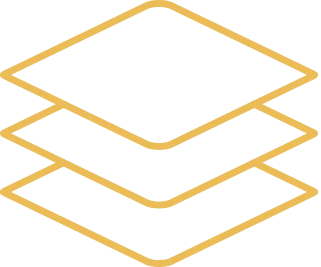
NEED REPLACEMENT PARTS?
All L’OR BARISTA coffee machine parts are available online at the Philips Shop.
